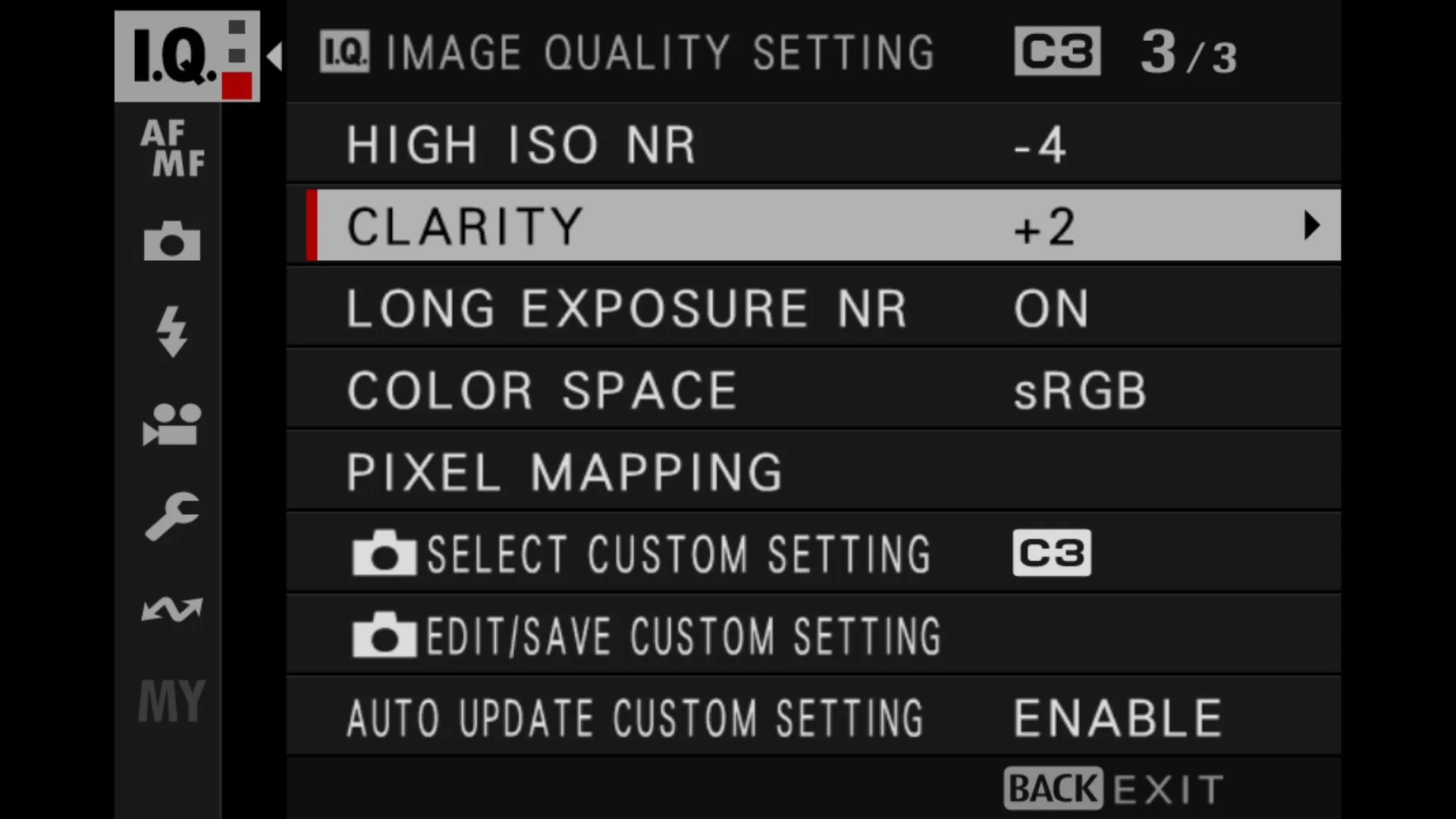The Truth About Fujifilm’s Clarity Setting (and Why It Might Slow You Down)
Understanding Fujifilm Clarity
Clarity seems like a harmless enough setting. You see the name, maybe tweak it to +1, take a photo, and suddenly everything just pops a bit more.
Or maybe you go the other way—drop it to –2—and now the image feels soft, a little glowy, maybe even nostalgic. It’s subtle, but noticeable.
And for a while, that’s probably all you think about. Until, that is, you start wondering why your camera feels slower than usual.
Because it does. If you’ve ever taken a shot with Clarity set to anything other than zero, you’ve probably noticed it.
The screen goes black for a moment, or the shutter lags slightly, just enough to be annoying. It’s like the camera’s hesitating—taking a breath between frames.
So what’s actually going on?
This article is part of my Fujifilm Learning Hub.
A growing collection of real-world guides, camera setup tips, lens suggestions by use-case, practical assignments, and buying advice with examples.
Prefer to see everything I write—brand-agnostic pieces on documentary & street work, reviews, tips, and the business of photography? Browse F/16 Click.
You Set Clarity in the Image Quality Menu
What Clarity Really Does (and Doesn’t)
Technically, Clarity is adjusting contrast—but not in a broad, sweeping way. It’s focused on the midtones, which is where most of the texture and detail live. It doesn’t touch the extremes much—your deep shadows stay put, and your highlights don’t suddenly blow out. Instead, it adds or removes structure right in the middle, where your eye tends to settle.
When you increase it, edges feel more defined. Surfaces have more bite to them. It’s especially noticeable on skin, fabrics, foliage—anywhere there’s already fine detail. And when you decrease it, that detail softens. The light blooms a little. Faces look smoother, less sharp, which can be great for portraits, assuming you don’t overdo it.
So yes, it’s a useful tool. But it doesn’t come without a trade-off.
Why It Slows Things Down
Here’s the bit that most people miss: Clarity isn’t applied at the moment the photo is taken. It’s applied afterwards.
The camera captures the shot, and then—almost like it’s running a little script in the background—it processes the Clarity adjustment before saving the final JPEG.
That takes time. Not ages, but enough to break the rhythm if you’re shooting quickly.
Think of it like this: most film sim settings are baked into the image as the shutter fires. But Clarity? That’s more like the camera quietly opening up a little internal editor, making the adjustment, then saving the file. It’s not literally doing that, of course—but it behaves as if it is.
And the result? A brief pause. A black screen. A tiny moment where nothing seems to be happening.
Now, if you’re shooting a portrait and your subject isn’t going anywhere, that’s not a big deal. But if you're out doing street photography, trying to catch fleeting expressions or fast movement—it becomes a real problem.
You miss shots. The rhythm is gone.
You Can Choose Between +5 and -5
But What About Burst Mode?
Here's something important to know: you can shoot in burst mode with Clarity turned on—but it doesn’t actually apply Clarity to the images.
Effectively, the camera disables Clarity during bursts to keep things moving quickly. Which, in some ways, is helpful. You don’t get the slowdown. But it also means you’re not getting the effect you probably expected. It’s easy to assume Clarity is still doing its thing in the background when in reality, it’s just... not.
So even though there’s no delay, you’re also not getting what you thought you were.
Clarity Off based on my Imai Fuji JPEG Recipe
Clarity On
When Clarity Is Worth Using
Still, I wouldn’t say don’t use it. Like anything in photography, it depends what you’re trying to achieve.
If you’re doing something slow and deliberate—portraits, landscapes, maybe still life—Clarity can absolutely add something to the final look.
That gentle pop, or the soft haze. It’s not the sort of thing most people will notice straight away, but you will. And that’s often enough.
But for fast-paced work, it’s best left at zero—either because it slows you down, or because it just won’t work at all in burst mode.
Some photographers (myself included, sometimes) prefer to shoot with Clarity off and then reprocess favourite images later using Fujifilm’s X RAW Studio. That way, you get all the punch or softness you want, without compromising performance in the moment.
FAQ: Clarity on Fujifilm Cameras
Does Clarity affect RAW files?
No. Clarity is a JPEG-only setting. If you shoot RAW, the setting is ignored—unless you reprocess the image in X RAW Studio, where you can add it back in.
How much does Clarity slow things down?
Quite a bit, depending on the camera. Typically there’s a noticeable pause after each shot—about half a second or more—because the camera applies Clarity after the photo is taken.
Can I use Clarity with burst mode?
Yes, you can, but here’s the catch: Clarity is automatically disabled during bursts. The setting stays visible, but it’s ignored. So you won’t get the effect on those frames.
Is Clarity the same as Contrast?
Not exactly. Contrast affects the whole image, from shadows to highlights. Clarity only touches the midtones—adding or removing texture and bite where the details live.
Is there a good reason to use negative Clarity?
Absolutely. Negative Clarity can create a soft, slightly dreamy feel without making the photo look out of focus. It’s great for portraits, misty light, or anytime you want a more relaxed look.
It’s one of those things that sounds small but has a big effect—both on your images and your shooting experience. And like most tools, Clarity is neither good nor bad. It’s just something to use deliberately, with a little awareness of what it’s doing behind the scenes.
Or sometimes, what it’s not doing.