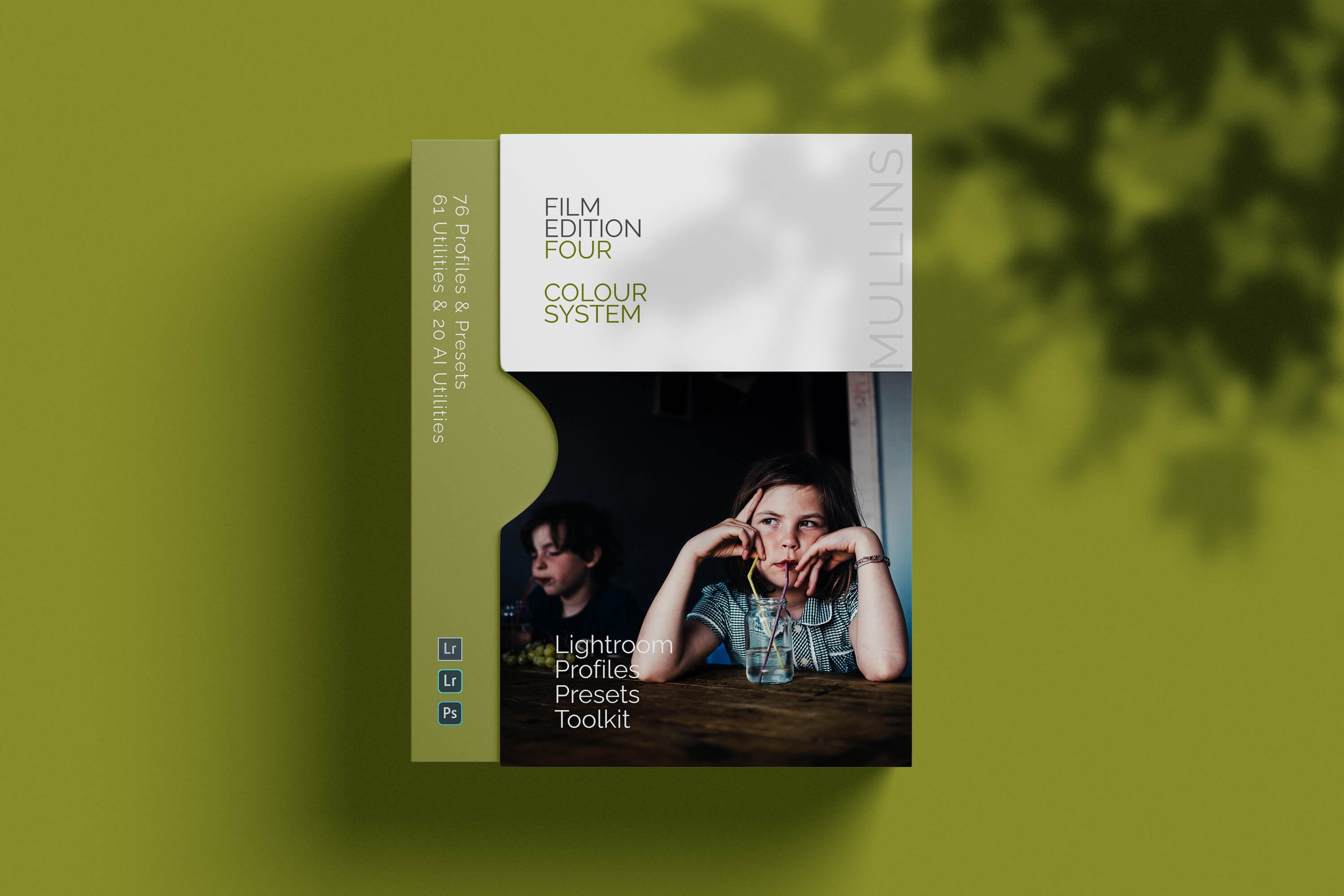Portraits on the GFX100S - lighting notes & lenses
About this Shoot
Camera: Fujifilm GFX100S
Lenses: GF45mm F2.8 • GF80mm F1.7 • GF110mm F2
Key: Aputure 300d II with Aputure Light Dome (Mark I) at about 45°
Texture: Aputure 120d with Amaran Spotlight SE and gobo
Typical settings: ISO 100–200 • f/2–f/5.6 • 1/125 s
I recently photographed a music scholar who travelled up from London for a studio session. The brief was simple but specific - classic headshots for profiles and press, plus a second set with a filmic black and white feel. We kept things uncluttered, added a few quiet references to her world of music in some images, and built the session in stages so nothing felt forced.
This set was photographed on the Fujifilm GFX100S. The light plan was the equipment I use all the time in my studio: the Aputure COB 300d II with an Aputure Light Dome (Mark I) as the key, a PiXAPRO Linear 80 strip to the side for controlled edge/fill, and a second head, the Aputure 120d, driving an Amaran Spotlight SE for a few background patterns and subtle rim at the end.
I wanted two outcomes. Clean colour for profile and press. Then a filmic monochrome pass with gentle texture. We kept the posing considered, changed styling in stages, and let a few quiet musical cues appear in the frame edges without turning into props.
Why GFX for headshots and portraits
I love shooting portraits on GFX100S. The GFX files are forgiving and spacious. Skin tones sit nicely, micro-contrast is smooth, and the highlights give you headroom if you plan to print or crop (as I did on several images). Autofocus on the 100S is more than fine for paced studio work, and face/eye detect is reliable once you keep angles simple.
Lenses used and why
GF45mm F2.8 R WR
Warms people up and gives you room for hands or a hint of environment. Perspective feels natural and honest.GF80mm F1.7 R WR
Shallow headshots with a little separation. The way it draws faces is flattering without going soft.GF110mm F2 R LM WR
The classic compressed look. Easy keeper headshots and tight frames that tidy the background.
45mm to establish posture, 80mm for the confident head-and-shoulders, 110mm for high-impact shots.
Lighting Notes
| Light | Modifier | Position | Typical Power | Why this choice |
|---|---|---|---|---|
| Aputure 300d II | Aputure Light Dome (Mark I) | Key ~45° camera left, just above eye line, feathered across face | ~1–10% at ISO 100–200, 1/125 s, f/1.7–f/2.8 (pull back or add extra diffusion if needed) |
Broad, even source with gentle falloff and a clean catchlight. Plenty of output headroom, quiet fan, honest skin for colour and mono. |
| Side strip (LED head) | PiXAPRO Linear 80 (strip softbox) | Camera right or left, slightly behind subject axis, height around cheek/ear line, feathered away from lens | ~2–8% at ISO 100–200, 1/125 s, f/1.7–f/2.8 | Controlled edge highlight or gentle side fill without flooding the set. Narrow spread keeps spill off the background and glasses. |
| Aputure 120d | Amaran Spotlight SE + gobo | Opposite side or behind subject - to background for pattern or skim for rim | ~3–10% depending on throw and gobo density | Subtle window/blinds texture or a light rim for the final pass. Adds interest without becoming the subject. |
| Negative fill | Black foam boards / V-flats | Close on shadow side | — | Deepens shadow for the filmic mono pass so the grade stays light-touch. |
Metering notes: expose for the face and protect the highlights. For the filmic monochrome pass, reduce fill and bring the key a touch closer. Let the background fall where it wants.
Editing and presets
For these GFX100S studio portraits, the brief was simple: classic colour that feels muted but still alive, and a filmic black and white with proper drama. I kept everything inside my Film Edition 4 Lightroom Presets so the sets stay consistent.
Colour set — Film Edition 4 with Colour Signature 2025 B Profile
Calmer skin tones, restrained primaries, natural highlight roll-off for a clean, classic look.
White balance neutral to slightly warm, small magenta nudge if the key reads green.
Black & white set — Film Edition 4 using Kodak Double-X 5222 True Film
Strong, controlled contrast with a believable grain pattern that echoes the Eastman negative.
Keep grain at preset default; add separation with small local dodges/burns rather than global contrast.
Minimal clarity on faces, add any bite to hair or clothing with a brush.
That keeps colour understated and professional, and the mono set properly filmic without tipping into effects.
Colour Images




















Film Edition 4: my studio look in one click
Colour set uses the Colour Signature 2025 B Profile for calm skin and restrained primaries. Monochrome uses Kodak Double-X 5222 True Film for confident contrast and believable grain.
Widening the background in Photoshop
For a few of the headshots on GFX100S I needed a wider backdrop so the subject could sit with a bit more breathing room. I used two quick methods that keep things tidy and repeatable.
Using Generative Expand
Duplicate layer for a backup
Crop Tool set to Generative Expand. Drag the side handles to add canvas left or right.
Troubleshoot seams with a soft lasso and another empty-prompt Generative Fill.
Tidy texture with low-flow Clone Stamp or Patch Tool.
Finishing touches
Match texture: Add Noise at about 0.5–1% on the expanded area.
Blend falloff: a very slight Gaussian Blur (around 0.3–0.6 px) on the new background can help it sit more naturally.
Monochrome Images



Working sequence and camera settings
Warm-up on the GF45mm F2.8
ISO 200, f/4–f/5.6, 1/125 s. Seated frames or full body, clear posture cues, check glasses reflections and catchlights.Head-and-shoulders on the GF80mm F1.7
ISO 100–200, f/2–f/2.8, 1/125 s. Slight angle to camera, eyes to lens. Good for academic profiles and press.Keeper headshots on the GF110mm F2
ISO 200, f/2.2–f/4, 1/125 s. Standing or seated. Classic compression, tidy background.Texture pass with the Amaran Spotlight
Simple gobo. Blinds or a window pattern on the background. Keep it subtle so it supports the portrait.
FAQ
-
Yes. The files are clean and flexible with smooth tonal transitions and strong print latitude. Autofocus is perfectly adequate for paced studio work.
-
I build sets with the GF45mm for honest perspective, the GF80mm F1.7 for shallow headshots, and the GF110mm F2 for classic compression.
-
A narrow strip gives a controllable edge highlight or gentle side fill without flooding the set. It keeps spill off the background and avoids glasses flare when feathered.
-
It provides a broad, even source with a gentle falloff and a clean catchlight. The 300d II has plenty of output so it runs quietly and predictably, even at f/1.7–f/2.8.
-
Controlled texture or a light rim using simple gobos. It adds interest without overpowering the portrait if kept subtle.