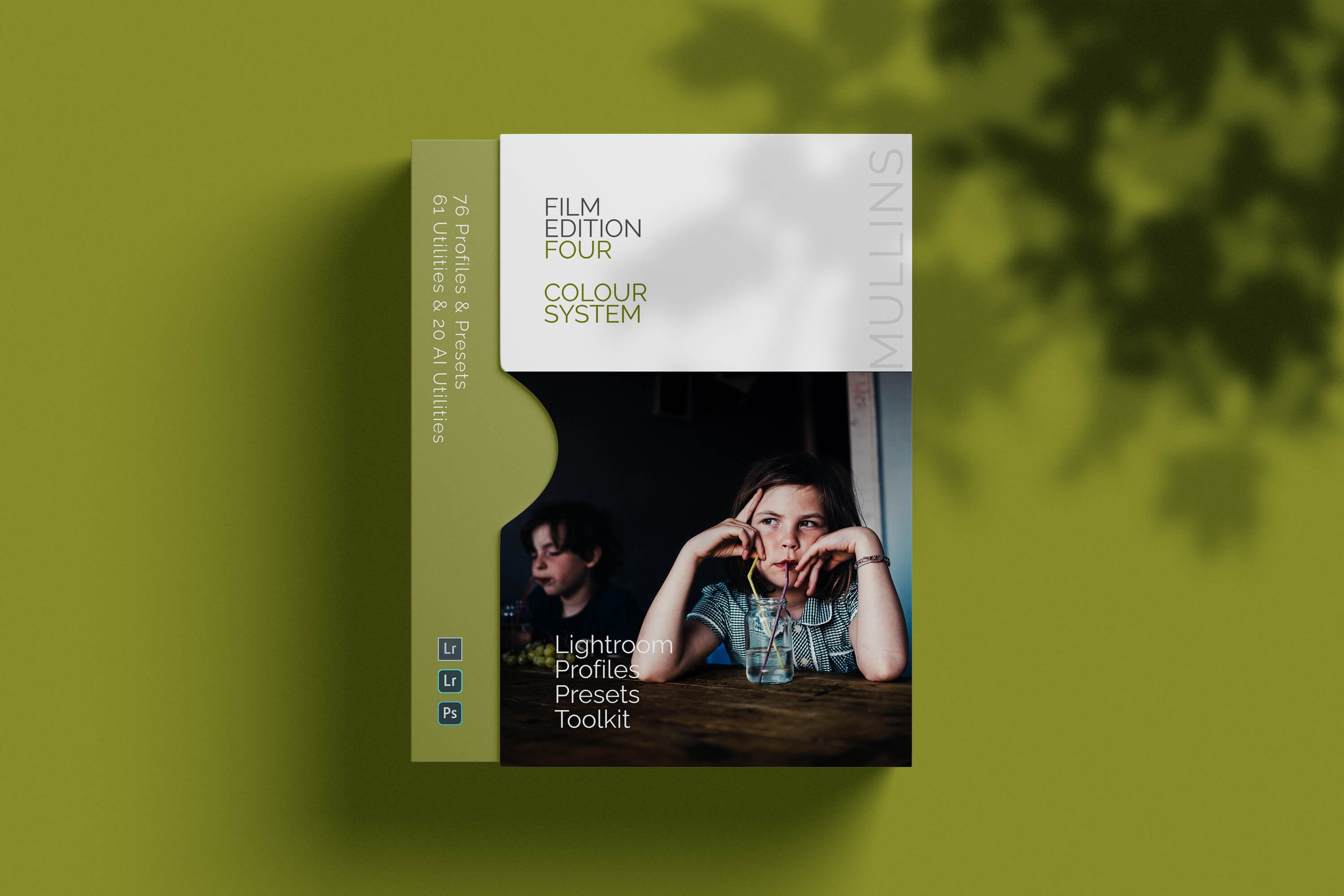Film Recipe - Padilla - Grainy Film Base (Monochrome)
Padilla: Grainy Monochrome Film Simulation Recipe
Fujifilm Recipe Padilla
Padilla is inspired by the long-form, emotionally honest work of American documentary photographer Darcy Padilla. Her photographs—particularly in The Julie Project—carry a sense of truth that doesn’t try to tidy up or explain. It’s often raw. Often uncomfortable. But never careless.
I created this recipe as a visual nod to that kind of storytelling. It’s gritty, but not messy. It’s soft in the highlights and sharp in the shadows—pulling you toward moments rather than decorating them. The tones are heavy where they need to be. There’s grain, because there should be.
Darcy’s work shows lives unfolding without judgement. If this recipe has any goal, it’s to echo that kind of directness.
Fujifilm JPEG Settings:
Film Simulation - Monochrome + RGrain Effect - StrongGrain Size - LargeHighlight Tone - -1Shadow Tone - +3Sharpness - +1Clarity - +2
NOTE: Some settings may not be available on every Fujifilm Camera.
Notes on the Settings
MONO+R adds weight to the midtones and depth to the shadows. It gives you contrast without being theatrical. It feels grounded—useful for documentary-style shooting where clarity matters more than mood.
Grain Effect: Strong / Large is essential here. This recipe relies on texture. Not a vintage look exactly, but one that hints at the film-based work of the 1990s and early 2000s. It’s part of the structure of the image.
Highlight Tone -1 softens bright areas just enough to preserve detail in faces and light. Especially useful in open shade or indoors, where digital monochrome can sometimes get too clinical.
Shadow Tone +3 gives the look its shape. The frame needs structure, and this adds it without pushing everything to black. It makes the light feel like it's falling with purpose.
Clarity +2 adds presence—especially in skin, fabric, and background surfaces. It makes the image feel like it’s in the room with you. But not too sharp. +2 seems to land right where it needs to.
Sharpness +1 is light touch sharpening. Just enough to hold fine edges in the grain, but not enough to make it feel processed.
High ISO NR at 0 keeps things clean enough, but lets the grain do its work. It’s a neutral setting that leaves texture untouched.
Artistic Reasoning
Padilla isn’t meant to be pretty. It’s made for honesty—images that feel close to their subject, even if what they show is hard to look at.
This recipe works well in natural light, especially low light where the shadows stretch and grain rises. It pairs best with work that values presence over polish. Street, documentary, portraiture where you don’t give direction. Scenes where you’re more of a witness than a creator.
There’s dignity in that kind of photography. This recipe tries to respect that.
Padilla: Grainy Monochrome Film Simulation Recipe (Sample Images)
If you prefer Shooting RAW:
Those of you who prefer to shoot RAW and edit with the more advanced latitude this gives may be interested in my current set of Professionally designed profile-based Lightroom and Adobe Camera Raw Presets.